🔒Permanent Action
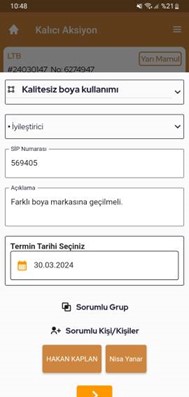
Enter the necessary information to create a permanent action and provide a deadline. Afterward, select the Responsible Person/People associated with this permanent action.

After saving the solutions for the permanent action, it must be completed by the given deadline.
At the same time, you can enter transactions on fixed permanent actions.

You can enter the transactions made for the permanent actions created by pressing the Enter Transaction button that appears on this screen.
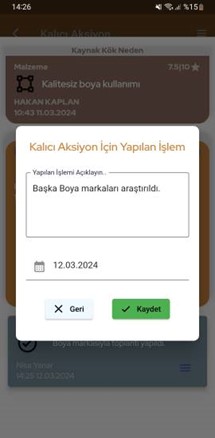
For the permanent action, add a description to the action and then click the Save button.
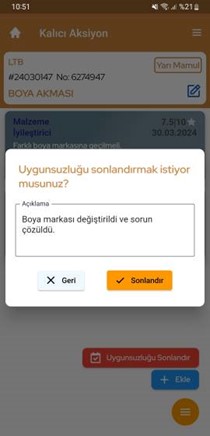
Once completed, the permanent action moves on to the next stage. This stage is the termination of nonconformity. After making a statement about ending the non-compliance, press the End button.

All these stages are logged as notifications on the Process screen, allowing for easy tracking and monitoring.
Last updated