📈Root Cause Analysis
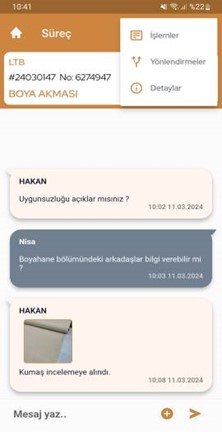
Select the Operations option from the hamburger menu located in the top right corner of the process screen.
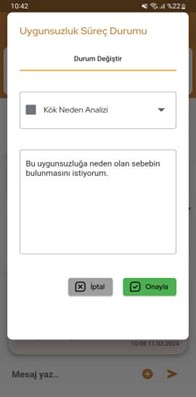
At this stage, a detailed analysis is initiated regarding the root cause of the reported nonconformity content and the processes in which it occurred. This aims to understand why the nonconformity content originated and in which processes it took place.
Enter a reason to initiate the root cause analysis and then confirm.

This screen is the root cause analysis screen of the process. You can add a new nonconformity content by pressing the Add button in the bottom right corner or skip this stage by pressing the Skip button.

Select the source of the error, and then write a description related to the error.
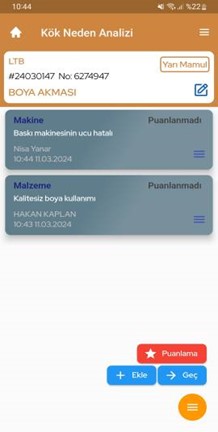
The reasons identified by the responsible individuals are visible on this screen, and scoring is required to proceed to the next stage.
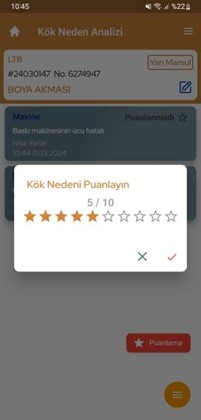
As a result of this scoring, the highest-scoring or all identified reasons can be accepted. This root cause can then be transferred to a permanent action.
Last updated